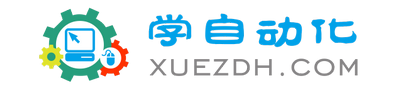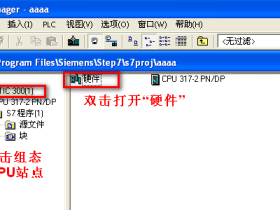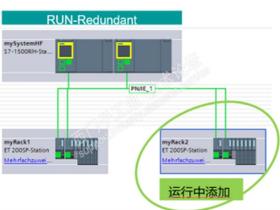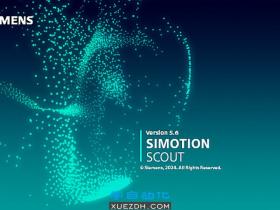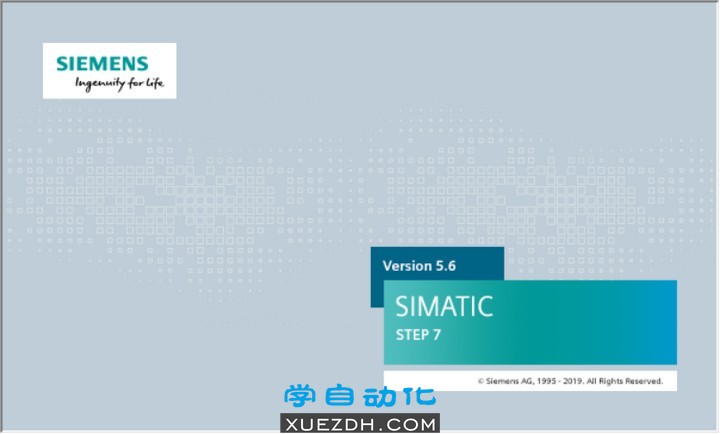
Operating systems
-
As of STEP 7 V5.6, the operating systems MS Windows 10 Pro and Enterprise, MS Windows Server 2012 as well as MS Windows Server 2016 are supported.
-
As of STEP 7 V5.6 SP2, the operating system MS Windows Server 2019 is supported. You can find more detailed information on this in the accompanying file "Readme.rtf".
Configuring and Diagnosing Hardware
-
As of STEP 7 V5.6, you can update the firmware for CPUs 410 as of V8.2 in two separate steps.
-
As of STEP 7 V5.6 SP1, the GSDML schema 2.35 is supported.
System Diagnostics
-
As of STEP 7 V5.6, you can read out security events for CPU 410-5H as of firmware version V8.2 and save them on your PG/PC via the "Save Security Events" dialog box.
-
In STEP 7 V5.6, the "Process Objects" tab of the module status is renamed to "SEC" (SEC means System Expansion Card.), and further properties are displayed for the license status.
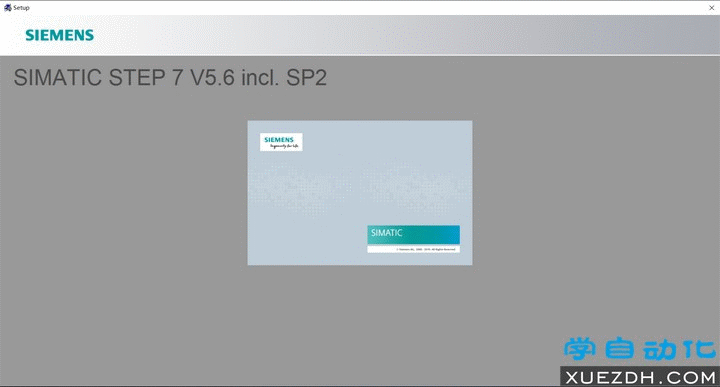
SIMATIC Manager
-
As of STEP 7 V5.6, the number of selected objects is shown in the status bar.
Checking Block Consistency
-
As of STEP 7 V5.6, you can perform an extended consistency check with symbolic addressing. You can find more detailed information on this in the help for block consistency under the entry "Extended consistency check".
Networks and Connections
-
As of STEP 7 V5.6 SP2, you can export ISO-onTCP connections.
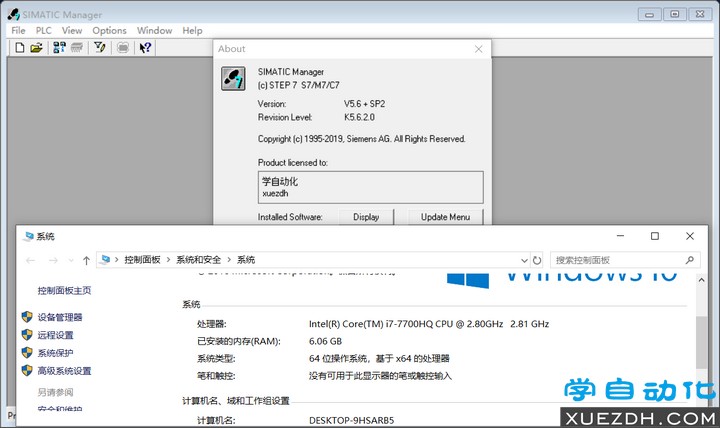 西门子编程软件STEP7 V5.6 SP2英文版百度网盘下载地址:
西门子编程软件STEP7 V5.6 SP2英文版百度网盘下载地址:
 微信搜索或扫码关注 微信搜索或扫码关注学自动化 公众号 回复 000525 获取资源下载链接 |