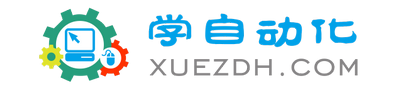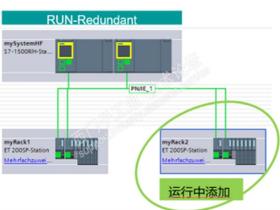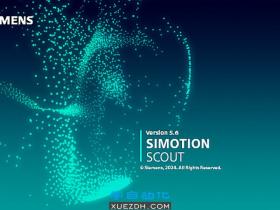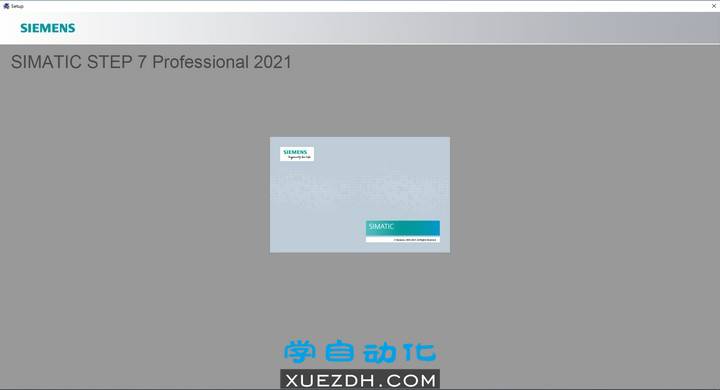
STEP 7 Professional 2021 operating systems
can be used with the following operating systems:
Windows 10 Pro and Enterprise (64-bit)
Windows Server 2016 (64-bit) (Standard Edition as work station computer)
Windows Server 2019 (64-bit) (Standard Edition as work station computer)
Contents of STEP 7 Professional 2021
- STEP 7 V5.7
- Automation License Manager V6.0 SP9 incl. Upd2
- S7-GRAPH V5.7
- S7-SCL V5.7
- S7-PLCSIM V5.4 SP8 incl. Upd1
- S7 Web2PLC V1.0 SP3
- S7 Block Privacy V1.0 SP5
Installation of STEP 7 Professional 2021
You can upgrade an existing installation of STEP 7 V5.3, V5.4, V5.5, and V5.6 to STEP 7 Professional 2021. You do not have to uninstall these STEP 7 versions and optional packages. However, you must uninstall older versions and their optional packages beforehand.
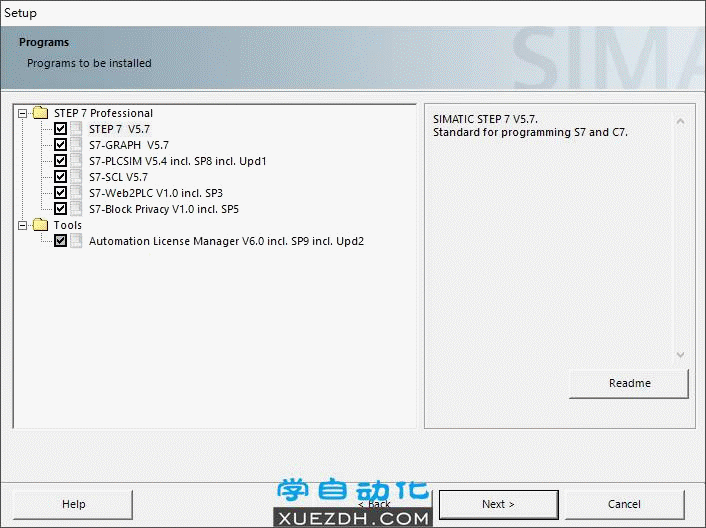
Before you use STEP 7 Professional, Windows must be restarted. Only then do all of the Microsoft Windows entries become active. If you do not restart Windows, STEP 7 Professional cannot run properly and data may be lost. If the installation procedure is aborted, you will also need to restart Windows.
If no valid license key is installed for STEP 7 Professional, the Trial License Keys of the individual products which are always supplied with STEP 7 Professional can be installed.However, these License Keys are only valid for 21 days.
Uninstalling STEP 7 Professional 2021
Software products must be removed according to MS Windows.
Use the Microsoft Windows application "Programs and Features" (for example, in the taskbar in …> Control Panel > Programs and Features > Uninstall a program) to remove your software package (for example, "STEP 7").
As an alternative, you can use the setup program to uninstall a program.
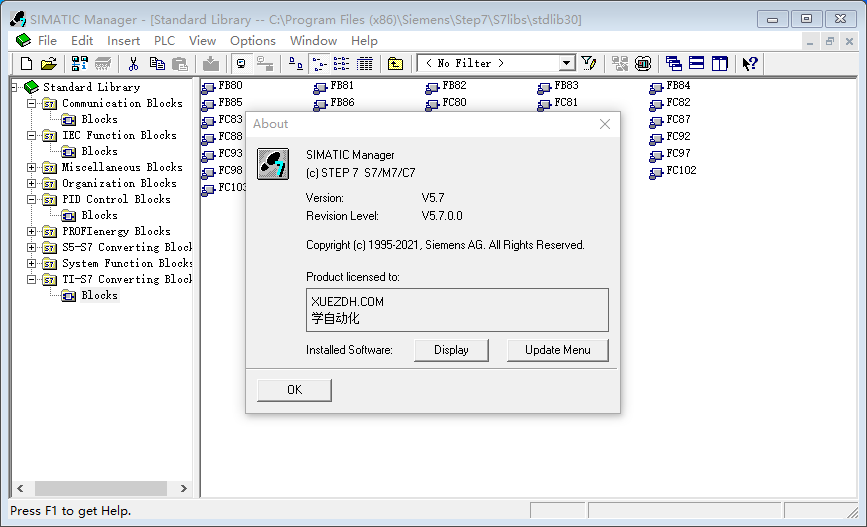
 微信搜索或扫码关注 微信搜索或扫码关注学自动化 公众号 回复 001704 获取资源下载链接 |