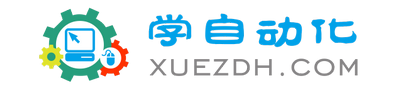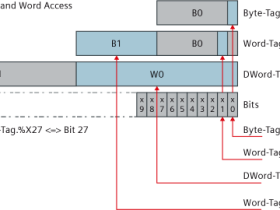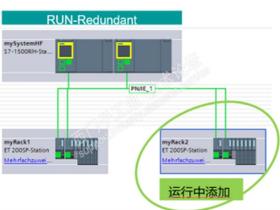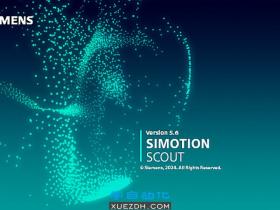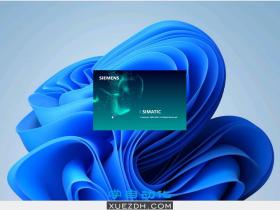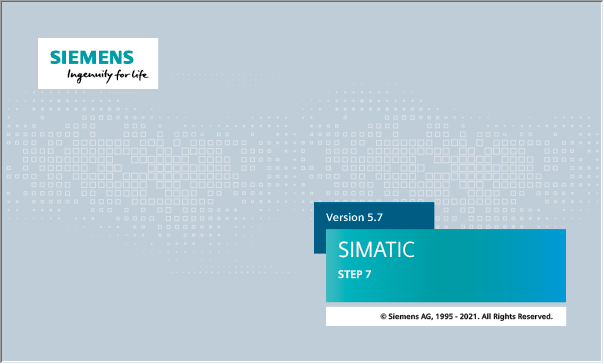
What's New in STEP 7 V5.7?
Operating systems
STEP 7 V5.7 can be used with the following operating systems:
Windows 10 Pro and Enterprise (64-bit)
Windows Server 2016 (64-bit)
Windows Server 2019 (64-bit)
Message configuration
If you work with existing projects that use the project-wide assignment of message numbers, you need the "SIMATIC S7-PM Project Messages" option package as of STEP 7 V5.7. If the option
package is not installed, these projects are write-protected and can no longer be edited.
Security
Measures have been taken to improve security.
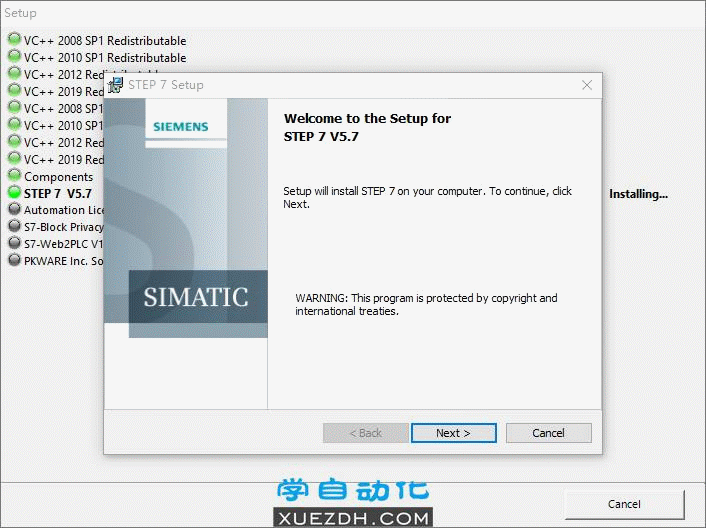
Installing STEP 7 V5.7
When installing STEP 7 V5.7, you can overwrite existing installations of STEP 7 V5.3, V5.4,V5.5 or V5.6 while observing the authorized operating systems (refer to Chapter 3.1). You do not have to uninstall these STEP 7 versions and optional packages prior to the installation.
Windows must be restarted before you use STEP 7 V5.7 after the installation.

STEP 7 V5.7 Compatibility list系统兼容性列表
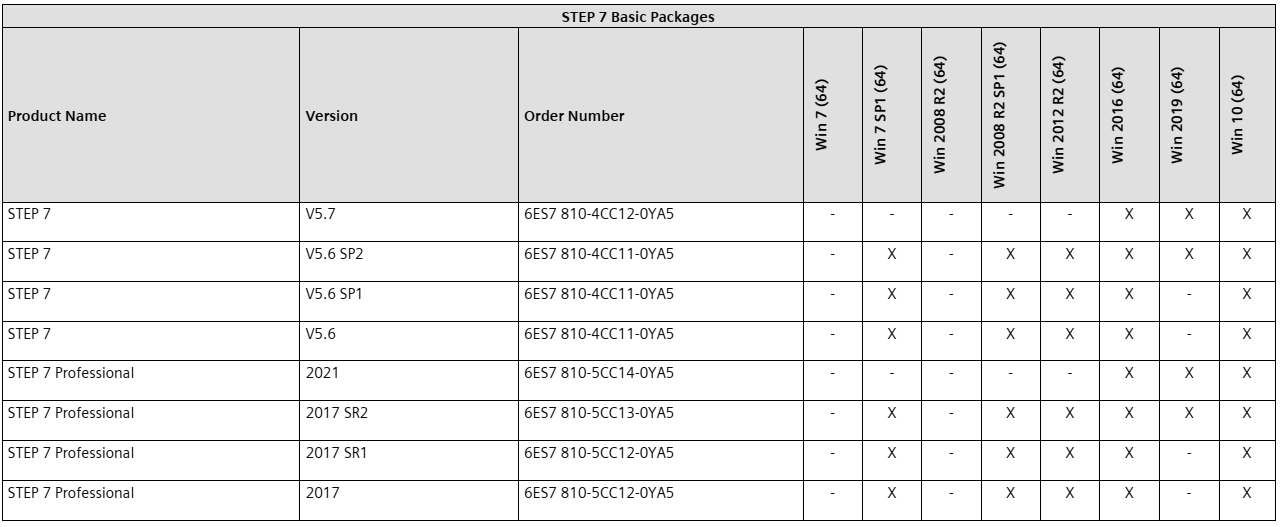
 微信搜索或扫码关注 微信搜索或扫码关注学自动化 公众号 回复 001697 获取资源下载链接 |