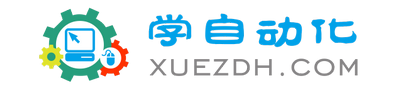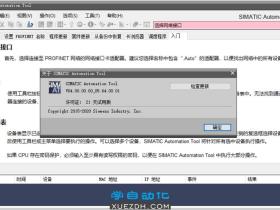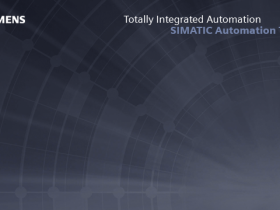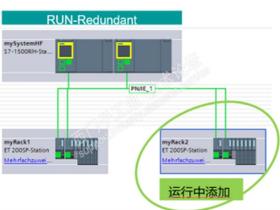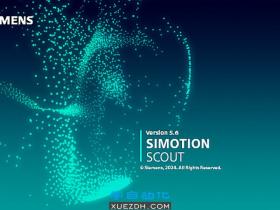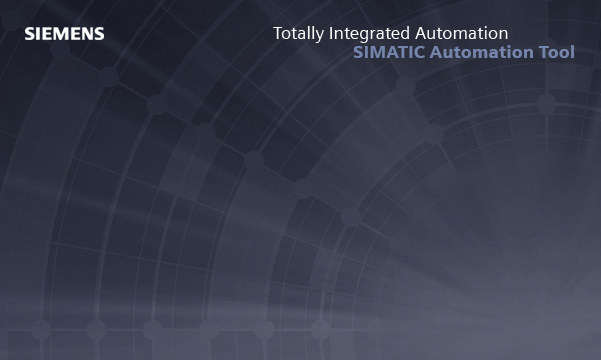
1、解压缩下载的SIMATIC Automation Tool V4.0 SP2软件
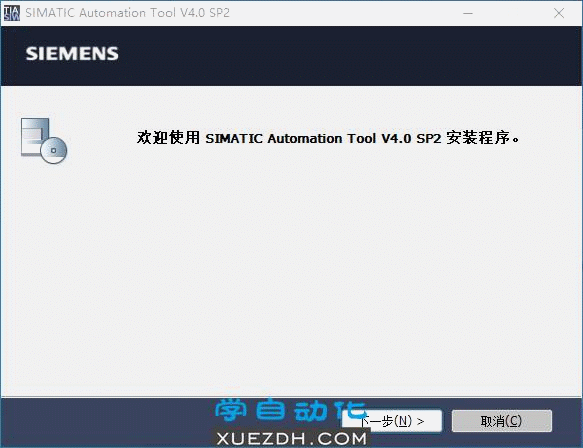
2、选择安装语言“中文”,点击“下一步”

3、选择需要安装的软件组件,点击“下一步”
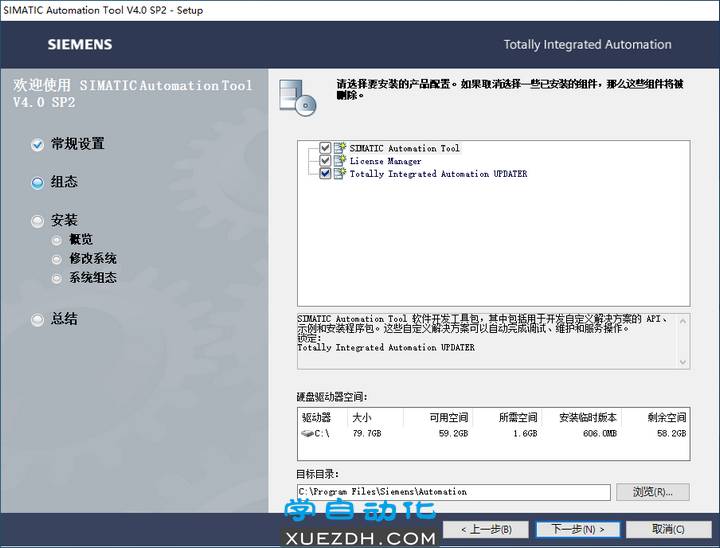
4、勾选接受所有许可证条款,点击“下一步”
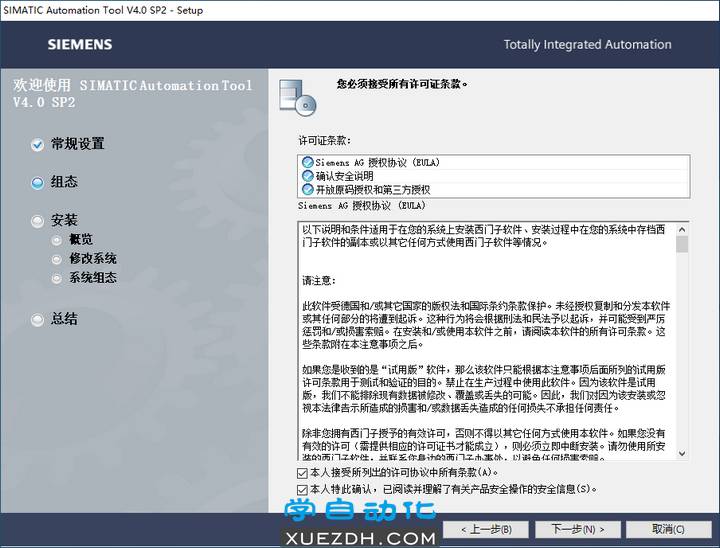
5、勾选“我接受此计算机上的安全和权限设置”,点击“下一步”
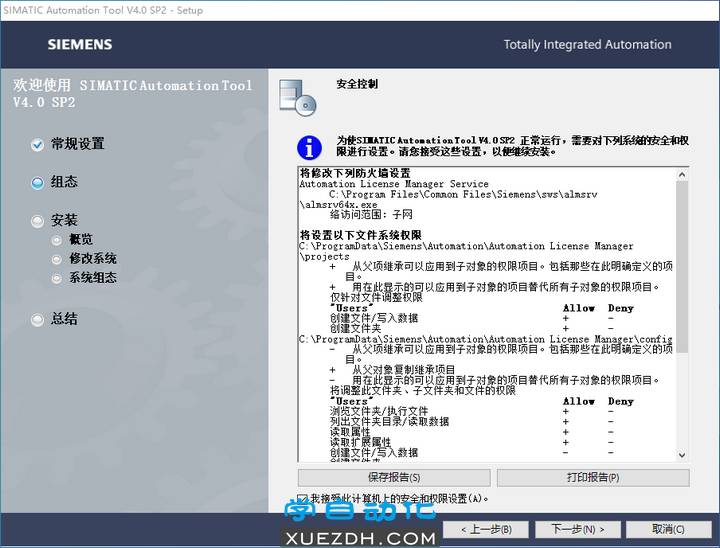
6、预览安装软件和安装路径,点击“下一步”

7、等待SIMATIC Automation Tool V4.0 SP2安装过程
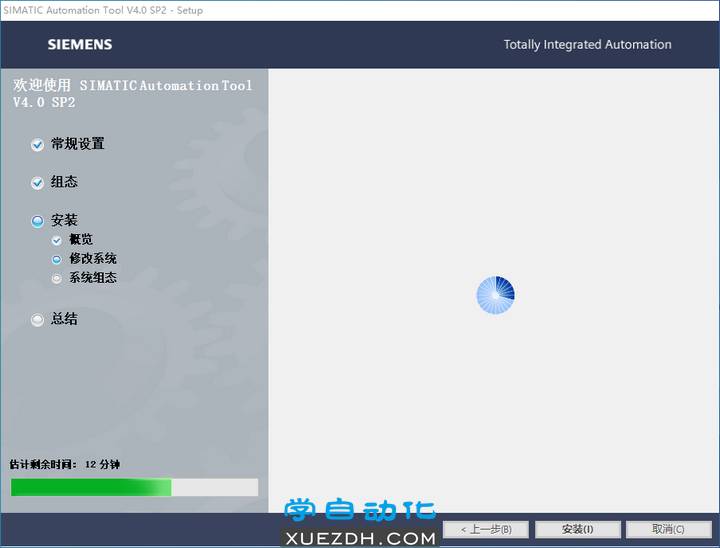
8、软件安装完成,重启计算机。
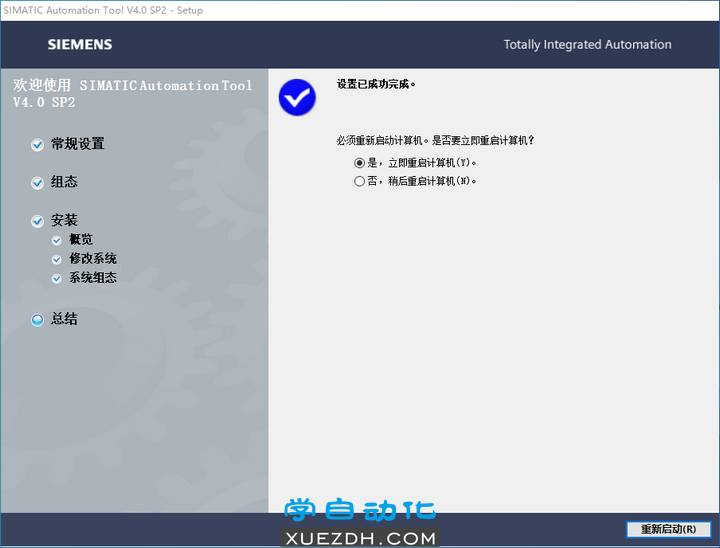
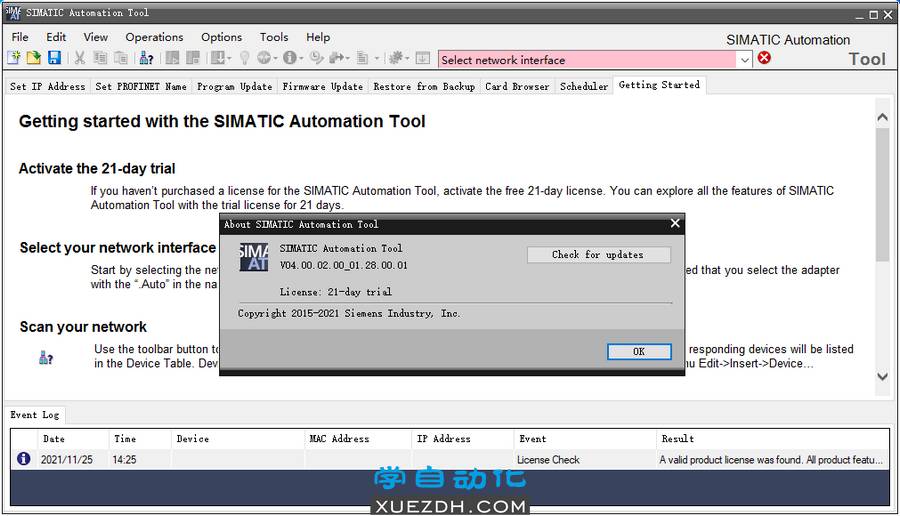
SIMATIC Automation Tool V4.0 SP2软件下载链接
 微信搜索或扫码关注 微信搜索或扫码关注学自动化 公众号 回复 001763 获取资源下载链接 |